How to export Mass Effect NPC yourself
If you cannot find the Mass Effect NPC you are looking for in the collection I provide on this website here, you can use a ME3Explorer and a tool I coded a few years back to extract the NPC you wish yourself from the game files.
Please find below how to proceed :
1/ You need ME3Explorer tool that you can find here : github.com/ME3Explorer/ME3Expl…
If you already have a more ancient version, I suggest you get this one since this is the only version I tested with and I won’t support older ones.
2/ You need to download my ME3 headmorph export tool which you can find here: github.com/gabbyh/MEHeadMorphE…
3/ Unzip ME3Explorer first, then MEMorphExporter to ME3Explorer folder : it’s mandatory for MEMeshMorphExporter.exe to be in the same folder as ME3Explorer
4/ To open the tool, click on MEMeshMorphExporter.exe.
You will get the following window:
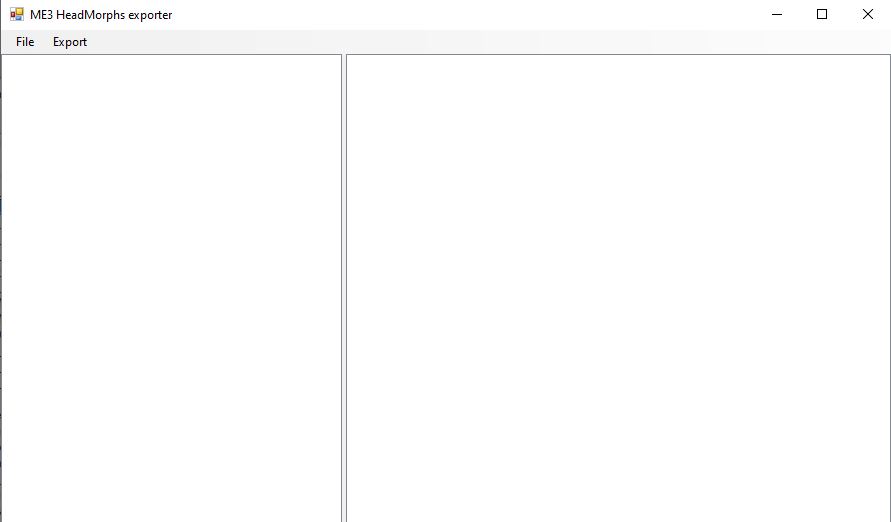
5/ Usage is pretty basic :
– the file menu allows you to open a pcc file :
– if the pcc file you open does not contain any headmorph, you will get an error message.
– if it does, all the skeletal meshes and headmorphs will be displayed on the left of the tool in a treeview. Details will be displayed on the right when you click on one item.
– you can export meshes and morphs individually by selecting one and clicking the appropriate export option in the option menu or right click
– Meshes and headmorphs can be exported as fbx. Headmorphs can also be exported as a json file containing all the parameters about the morph.
– you can also export all meshes or all headmorphs of one pcc file by selecting the pcc node in the tree

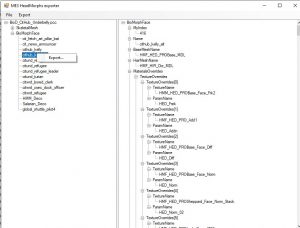
6/ Once you have exported a morph as fbx, you can import it to blender for example : when you import in blender, change the FBX import option “Manual Orientation”. Check it and selected Z up and Y forward.
7/ Headmorph are a combination of vertices morph (which is already baked in the exported fbx) and a bones pose, meaning that if you delete the skeleton or replace it by another one, part of the character look will be lost.
And finally, I have extracted the list of pcc containing headmorphs to a google sheet here: https://docs.google.com/spreadsheets/d/11DXF5n9GFr6RxriKdE7l8M_OO5jt6rb7mfuyHBWRf1s
The name of the morph is not always straightforward for all characters, so feel free to fill the Character name column if you wish.
Enjoy!